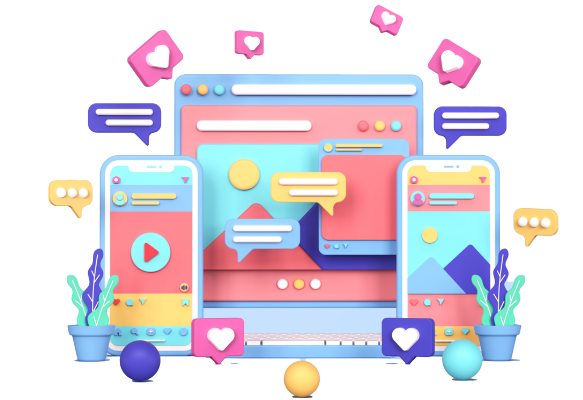Google My Business Optimization Strategies: Boost Your Local Search Ranking
- Guest Blog Insider
- July 19, 2023
In today’s digital age, local businesses must adapt and utilize various online tools to reach their target audience effectively. One such powerful tool provided by Google is “Google My Business” (GMB). It allows businesses to establish a strong online presence, connect with customers, and gain visibility in local searches. In this article, we’ll delve into essential Google My Business optimization strategies that can significantly improve your local search ranking.
Understanding Google My Business (GMB)
Google My Business is a free and user-friendly platform that enables businesses to create and manage their online presence across Google’s suite of services. By utilizing GMB, businesses can enhance their visibility in Google Search and Google Maps, ultimately reaching potential customers who are actively looking for products or services in their local area.
1. Creating Your Google My Business Profile
The first step in the optimization process is to claim or create your Google My Business profile. If your business already exists on Google Maps, you can claim the listing and verify that you are the rightful owner. If not, you can easily create a new profile from scratch. Ensure that all the information you provide, such as business name, address, phone number, website URL, and business category, is accurate and up-to-date. Consistency in information across different platforms is crucial for search engines to trust your business and improve your local ranking.
2. Optimize Your Business Information
When optimizing your Google My Business profile, take advantage of all the available features to provide comprehensive information about your business. Utilize relevant keywords, including other variations throughout your profile description. However, it’s essential to do this naturally and avoid keyword stuffing, which can have a negative impact on your search ranking.
3. Google My Business Posts
GMB offers a feature called “Posts,” allowing businesses to share timely updates, offers, and events directly on their profile. Make use of this feature to engage with your audience, drive traffic to your website, and boost your local search visibility. Incorporate your target keywords in these posts to increase the relevance of your content for related searches.
4. Collect and Respond to Reviews
Consumers’ decision-making process heavily relies on online reviews. Request good evaluations from your pleased clients on your Google My Business Listing. Additionally, as a way to show your dedication to client satisfaction, respond right away to both favorable and negative evaluations. Engaging with your audience through reviews not only enhances your online reputation but also signals to search engines that your business is active and reliable, leading to improved search rankings.
5. Add High-Quality Images
Visual content is compelling and can significantly impact a potential customer’s perception of your business. Ensure that your GMB profile includes high-quality images that showcase your products, services, team, and premises. Use relevant keywords in the image file names and descriptions to optimize them for search engines.
6. Take Advantage of Google Q&A
Google Q&A allows users to ask questions directly on your GMB profile, which you or other users can answer. Keep an eye on this section frequently, and answer questions quickly. In addition to helping potential clients, precise and useful information will show Google that your company is active and trustworthy, which will raise its ranking for local search queries.
7. Leverage Google My Business Insights
GMB provides valuable insights into how users interact with your profile. Pay attention to metrics such as the number of views, clicks, and calls to better understand your audience and their preferences. Analyzing this data can help you refine your optimization strategies and make informed decisions to enhance your local search ranking.
8. Get Verified by Google
Verifying your Google My Business listing is crucial for gaining full control over your profile and ensuring that the information displayed is accurate. It also boosts your credibility and trustworthiness in the eyes of potential customers and search engines. Follow Google’s verification process, which typically involves receiving a verification code via mail or phone, and complete the google my business verification promptly to enjoy the full benefits of GMB.
9. Local Citations and Backlinks
Local citation building (mentions of your business name, address, and phone number) on reputable directories can positively impact your local search ranking. Additionally, obtaining backlinks from other local businesses, organizations, or authoritative websites can significantly boost your online authority and visibility in local searches.
Also Read: Discover The 75 Best Free Business Listing Sites In India For 2023
10. Monitor and Adapt
Google’s algorithms and search trends evolve continually, so it’s essential to keep monitoring your GMB profile’s performance and adapt your strategies accordingly. Stay updated with Google’s guidelines and best practices to ensure your optimization efforts remain effective.
Conclusion
Google My Business is a powerful tool that local businesses can leverage to enhance their online presence and reach potential customers in their area. By following these optimization strategies and incorporating relevant keywords you can significantly improve your local search ranking and grow your business. Remember, consistency, engagement, and providing accurate information are key to success on Google My Business. Start optimizing your profile today and reap the benefits of increased local visibility and customer engagement or you can simply hire a gmb ranking service provider. With proper research they can optimize your GMB fully, and help your business to rank higher on Google.