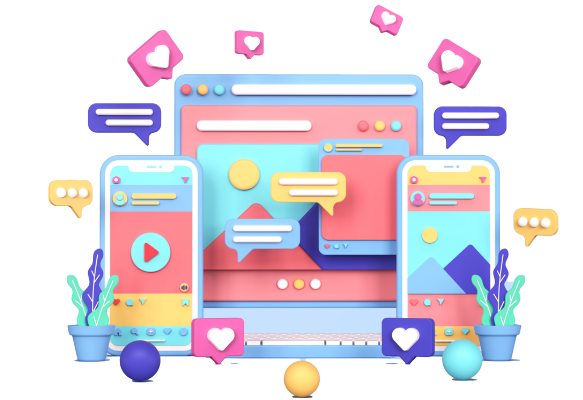The Ultimate Step-by-Step Guide to Google My Business Verification Service
- Guest Blog Insider
- September 14, 2023
In the digital age, establishing a strong online presence is essential for any business, especially for local businesses. One of the most effective tools to achieve this is Google My Business (GMB). It not only helps you showcase your business on Google but also ensures that potential customers can find you easily. To unlock the full potential of GMB, verification is crucial. In this comprehensive guide, we will take you through the step-by-step process of Google My Business verification.
What is Google My Business Verification?
Google My Business verification is the process by which Google confirms the authenticity and ownership of a business listing. It adds a layer of trust and credibility to your GMB listing, making it more likely to appear in local search results. When your business is verified, it can provide potential customers with accurate information, such as your business hours, address, phone number, and more.
Why is GMB Verification Important?
Enhanced Visibility:
Verified businesses are more likely to appear in local search results, which means more exposure to potential customers.
Credibility:
Your company gains credibility when its listing is verified. People are more likely to trust businesses that have been verified by Google.
Access to Insights:
Verification grants you access to valuable insights about how customers find and interact with your business online.
Customer Engagement:
You can engage with customers by responding to reviews, updating your business information, and posting updates once your business is verified.
Step-by-Step Guide to Google My Business Verification:
Note: Before you start the verification process, make sure you have claimed and verified your Google My Business listing. If you haven’t done this yet, you can follow Google’s instructions to claim your listing.
Step 1: Access your Google My Business account.
Go to the Google My Business website (https://www.google.com/business/) and log in using the Google account associated with your business listing.
Step 2: Choose the Business Profile You Want to Verify.
If you manage multiple businesses, choose the one you want to verify from your dashboard. To view its profile, click the link.
Step 3: Access the Verification Options
Once you’re on your business profile, you’ll see a message that says, “Verify now.” Click on it to start the verification process. Google offers several methods for verification, and you can choose the one that’s most convenient for you.
Step 4: Choose Your Verification Method
Google offers a number of ways to validate your business:
Postcard Verification:
This is the most common method. Google will send a postcard with a verification code to the address you provide for business use. The delivery of the postcard typically takes 1-2 weeks.
Phone Verification:
If your business is eligible, you may have the option to verify by phone. Google will call your business number with a verification code.
Email Verification:
In some cases, Google may allow email verification, where you receive the verification code via email.
Instant Verification:
This option may be available to you if your business has already been confirmed with Google Search Console.
Pick the approach that suits you the best, then adhere to the instructions displayed on the screen.
Step 5: Enter the Verification Code
Once you receive the verification code (whether by postcard, phone, email, or instant verification), log back into your Google My Business account and enter the code where prompted.
Step 6: Confirm Verification
After entering the code, click “Submit” to confirm your verification. If the code is correct, your business will now be verified, and you’ll have access to all the features and benefits of Google My Business.
Step 7: Complete Your Profile
With your business verified, it’s time for Google My Business Optimization to make the most of this valuable tool. Add high-quality photos, update your business hours, provide a detailed business description, and encourage customers to leave reviews.
Step 8: Monitor and Maintain Your Listing
Verification is not a one-time process. It’s essential to regularly update your information, respond to reviews, and keep your profile fresh with posts and updates to ensure your GMB ranking and your GMB listing continues to attract and engage potential customers.
Conclusion
Google My Business verification is a critical step in establishing a strong online presence for your business. It not only boosts your visibility but also builds trust and credibility with potential customers. By following this step-by-step guide, you can successfully verify your business and unlock the full potential of Google My Business, helping your business thrive in the digital world. Remember that a well-maintained and verified GMB listing is an ongoing commitment, so be sure to keep your information up to date to reap the long-term benefits.
Also Read: How to Restore a Suspended Google My Business Profile